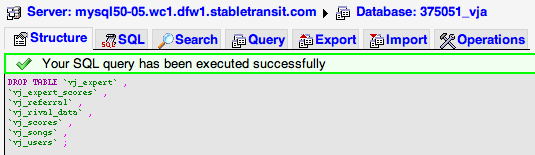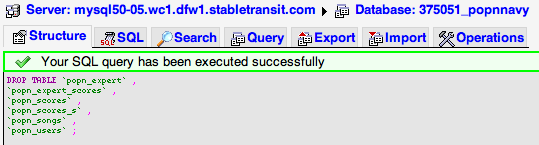January, 2000: Apple unveiled iTools. Provided for free to anyone running OS 9, it provided a POP email account at mac.com, 20 MB of internet-based storage referred to as iDisk, web hosting space, and internet filtering software to keep the kids safe. It was 2000, I was in college, it was free. I could not argue. I took the address remy@mac.com.
July, 2002: iTools relaunches as “.Mac”. It begins to cost $100 a year. Having just graduated, and not wanting to be tied to my university email for the rest of my life, I opt to start paying in October.
October, 2003: I renew my .Mac account. I am happy with the service.
February 2004: I purchase my first Sidekick. It does not sync contacts with my phone, thus increasing the value of address book sync.
April, 2004: Gmail launches. Unable to take a name of less than six characters, I default back to “remydwd” as my user name. My .Mac email account falls out of favor, but continue to renew the account for address book synchronization.
October, 2004: I renew my .Mac account. I feel like I am getting enough out of the address book, bookmarks, and keychain sync to justify the cost, and Katie’s email account is attached as a sub-account.
October, 2005: I renew my .Mac account. I still feel like I am getting enough out of the address book, bookmarks, and keychain sync to justify the cost, and Katie’s email account is attached as a sub-account.
April, 2006: Google Calendar launches. Any use I had for iCal as a primary repository of my calendaring now goes out the window.
October, 2006: I renew my .Mac account. I’m not entirely sure I am getting enough out of the sync to justify the cost, but Katie’s email account is attached as a sub-account.
June, 2007: The iPhone comes out. I buy one the day after release. I finally replace my Sidekick with a phone that can actually sync my address book.
October, 2007: Leopard launches, which features “Back to My Mac”. I finally have some degree of reliable screen sharing between home and the office. I happily renew my .Mac account.
April, 2008: I get an invite to Dropbox. I immediately forget about the existence of iDisk – not that I had ever used it much to begin with.
June, 2008: .Mac relaunches as MobileMe. It is largely terrible for the first few months. I don’t notice much as I’m not using the service – not even on my iPhone for over-the-air contact syncing, which blows out my address book the first time I try it. I get a three month service extension to compensate for the poor service.
January, 2009: I renew my .Mac account. Katie has switched to Gmail at long last, but Back To My Mac is still mostly useful.
June, 2009: iPhone OS 3.0 is released. “Find my iPhone” is added as a feature to MobileMe. I find it neat but ultimately useless, as I could remote wipe through a console at the office. I can now get both my work and personal calendar over the air, reliably. I refer to this as the “holy grail” around the office.
January 2010: I face reality. When you have extremely reliable, robust email from Google, cloud storage with every feature I can imagine from Dropbox, and I’m able to carry my address book with me on my iPhone all the time, I am unable to see any reason to continue with MobileMe. I decline to renew my account.
Narrative aside, there’s a lesson here: if you’re going to provide core internet services, consider the price differential between you and your strongest competitor. If it’s a little, you only need to be a little better.
$100 a year for what feels like a worse product than what’s available for free? Your business model is *screwed*. Start over, do better.