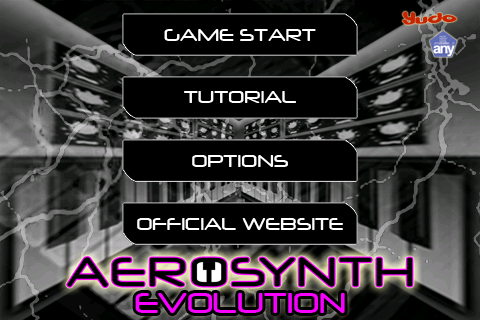As you may have gathered, I’m not at WWDC this year – the recent job change made the timing difficult, as I’m still trying to get through the first 90 days. Not only that, this was the first year in quite a while where I made no effort to follow the keynote as it happened – if only because it again fell on my birthday, and I had more important things to obsess over.
But, as the sort of typical post that comes out of me around this time of year, here are my fractured impressions of what Apple laid out at the keynote.
OS X Lion
The most fascinating part of Lion for me is the new licensing model, which does a pretty good job at derailing what has been standard practice since the dawn of the PC. Most OSes are licensed on the basis of a single computer; Lion appears to be licensed per person. On the full feature list, Apple writes:
When you purchase Lion from the Mac App Store, you can install it on all your authorized Mac computers. Just sign in to the Mac App Store from each Mac and download Lion from the Purchases list.
This is great for consumers – given the five computer authorization limit, you are now potentially paying $6 a machine for a full OS upgrade. That’s pretty huge.
Of course, for IT organizations or anyone that has to worry about corporate licensing, this is a giant unknown at the moment – and there’s nothing IT fears more than the unknown. Details will undoubtedly appear soon, but for now this is a giant question mark.
The cost worth observing on its own, both for the client version ($30) and the server version ($50). OS X sales were always a big revenue generator for Apple, so I’m not sure what the driver is in bring the cost down this much (typical OS X point upgrades are $130; OS X server previously retailed for $499 or $999 depending on the user count.)
As for the rest of the bullet points in Lion itself – it seems like a pretty thoughtful upgrade across the board, perhaps lacking any particularly sexy features for the power users. I’m personally most looking forward to the auto saving, versioning, and the resume on restart (seeing as I frequently bounce between Windows and OS X for gaming).
iOS 5
“Fall” is a very nebulous release date, but since most major iOS releases have gone through about 3 months of developer testing (usually April-June), my expectation is a September-ish release for this, hopefully with accompanying new hardware. (My 3GS is long in the tooth.)
Like Lion, I’m not feeling anything groundbreaking here, but there are features that knock out pain points for me. The notifications tray will end the parade of modal popups that make me dread Foursquare. WiFi Sync will allow me to set up a charging station that isn’t in the middle of my desk. Tabbed browsing on the iPad is welcome, as is iMessage as a way to cut down on SMS fees. And having just played around with a recent Apple TV at my parents’ house two weekends ago, AirPlay is a point of interest for me.
I think the Twitter integration is an odd piece, given Twitter’s recent spats with third party client developers – but we’ll see what it turns into and enables developers for.
iCloud
A little over a year ago, I wrote off MobileMe:
if you’re going to provide core internet services, consider the price differential between you and your strongest competitor. If it’s a little, you only need to be a little better…$100 a year for what feels like a worse product than what’s available for free? Your business model is screwed. Start over, do better.
With that in mind, iCloud leaves me in a state that I can only describe as *meh*.
Undoubtedly Apple has nailed the price point – the majority of the service is free, and the things that do cost extra, like iTunes Match, appear reasonable in cost (without full details). MobileMe users, especially those that just renewed, may be taking a hit but I’m guessing they won’t complain about free going forward.
But the “service” itself is an amalgamation, just like most every version of MobileMe was. The iTunes version of iCloud is that you can redownload your music now, and auto-push it to your devices. That’s neat, but that’s not any particular cloud implementation for the redownloads – that’s just a licensing renegotiation that Apple finally got around to. The app re-downloads piece is even less than that – it’s just an extra screen within the App Store that they turned on as the keynote was ending.
Photo Stream seems suspiciously like the way my Sidekick used to automatically float photos up to T-Mobile’s servers. iCloud Mail is just rebranded MobileMe Mail. And so on. What’s missing is something that, like a good rug, ties the whole thing together. Maybe there are some great overlaps between the services, ones that will become more obvious as the thing grows closer to production. But from here, it just looks like nine services that happen to all be branded together – and that doesn’t strike me as very “Apple”.