I had some change to blow from a previous gift certificate on iTMS, so I decided to buy an episode of Lost and see what interesting stuff I could find.
First, the main summary in iTunes:
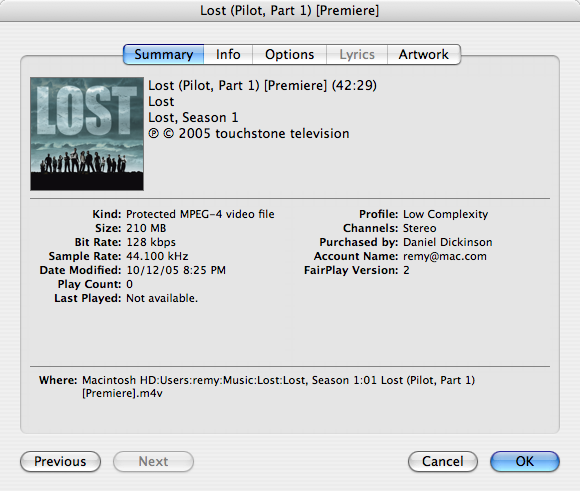
I think the listed bitrate means jack (see below QT screen); very notable is that this has FairPlay version 2 DRM. Also, file type is `.m4v`.
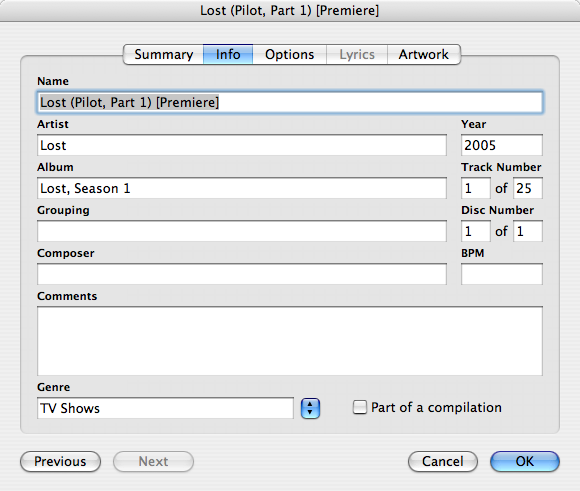
Nothing terribly surprising here, although it’s nice to see proper track numbers on a per-episode basis. I wonder if we’ll lose the “Album” and “Artist” labels for TV shows in the near future, they seem a little inconsistent.
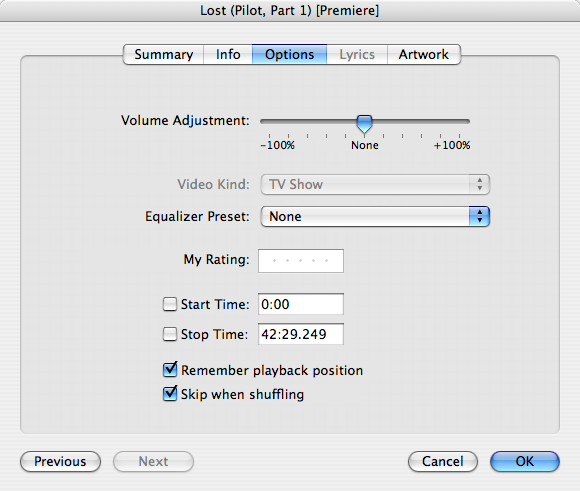
“Remember playback position” is checked by default, so they act as bookmarkable files. The “Video Kind” field is interesting; I obviously can’t select a value here, but on the two videos I did have in my library (both episodes of Teen Homicide), I can only pick from “Movie” and “Music Video”. It would be nice if I could choose “TV Show” for, you know, if I add my own TV shows.
Now, going outside of iTunes:
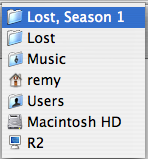
The path is unsurprising given the metadata (I use `~/Music/` for my music directory), so no tricks there. Failing to find fun here, I pulled it open with Quicktime Player:
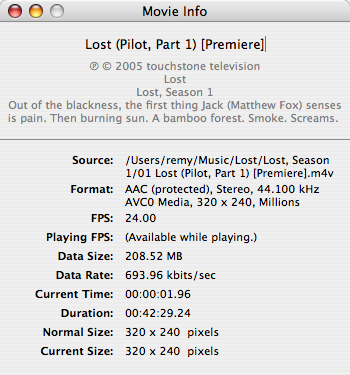
Here we can see the proper bitrate (693.96 kbps), dimensions and framerate, and most amusingly, the metadata for the description of the track – which is totally unexposed in iTunes once you buy a show – or at least a chunk of it, anyhow. (This data IS available in the store, as the description.)

Above all else, I am fairly impressed with the quality, although like everyone else, I wish the video was a touch larger.