Despite all of my technology training and knowledge, occasionally I manage to do something immensely stupid to my computers. I am not immune to stupid keystrokes or misreading instructions. I have hardware issues just the same as everyone else.
Rarely, however, are such problems fixed by magic.
Yesterday afternoon, I was looking to reinstall Windows on my Boot Camp partition. I had wiped it during WWDC to put on the 10.5 developer seed, and having not played with it for a few weeks, I wanted to poke around Windows natively a bit more. (Yes, I have [Parallels](http://parallels.com/en/products/desktop/). Yes, I’m playing with [Crossover](http://www.codeweavers.com/products/cxmac/). I still enjoy Boot Camp best.)
Problems arose when I opened Boot Camp Assistant:
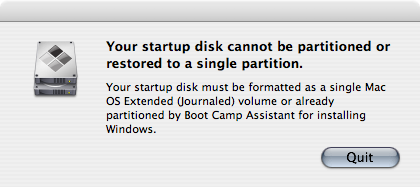
I certainly had created the volume using Boot Camp; maybe it just lost its association. I rebooted off my XP CD.
The familiar ugly blue screen appeared, and eventually I was prompted about the disk. I remembered that Windows claims it can’t read the C: partition in the typical Boot Camp install, so I hit the button to delete, and then confirmed.
I knew something was wrong when I saw that I could only format it as NTFS. My last Boot Camp partition was well under the 32GB limit for FAT32 partitions. Where was my FAT32? I picked NTFS and looked at the volume again: It was 95000MB.
I had essentially just wiped my entire 100GB partition.
Rebooted quickly, holding option to get to the startup selector; my disk was now named WINDOWS. Booting off of it left me with a black screen with white text:
`ERROR LOADING OPERATING SYSTEM`
I was Fucked. Capital F.
—
This is, of course, a lovely reminder that you should back up all of your critical data. Even though I don’t keep a lot of critical data on a single disk – everything I can’t live without lives multiple places – I look forward to 10.5 and Time Machine to save me from things like this in the future.
But for now, we can only rely on good old-fashioned magic.
—
I walked into work this morning and snagged the MacBook Pro restore DVDs. I sighed heavily as I watched the spinning wheel, and the disk churned. My day was going to be spent mostly reinstalling everything on my laptop. [43 applications](http://osx.iusethis.com/user/remy) isn’t what I would call a quick reinstall.
When faced with the decision about what partition to install on, I was given no options. “Great,” I think, “the Windows installer must have really screwed up the disk.” Disk Utility shows the disk greyed out with no name.
Well, I already erased it once – one more couldn’t hurt. HFS+J, named the volume, click Erase, and…
(If this *were* a magic trick, this is the big reveal at the end. This is the one that makes the audience gasp. This is when the lady in the box is put back together and walks out in a different outfit. If only I could take credit for the trick.)
Three partitions appeared.
One was a 200 MB partition, named what my startup disk should be named.
The second was my Boot Camp partition, of the appropriate size.
And the last, most shocking of all, was my primary OS X partition. With the proper name. *With the proper icon.*
I jumped to Startup Disk, and it recognized it. I rebooted.
When my desktop came up, I nearly gave my machine a standing ovation.
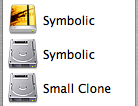
—
I don’t have a really good logical explanation for this “trick”. Perhaps neither of the formats actually formatted anything; Windows wrote its own goofy partition map, and then OS X appended to its own and clobbered the goofed up one. I can’t say anything for sure, though.
All I’m left with is knowing that I formatted my hard drive twice – in two different OSes – in two different disk formats – and I’m still standing, with my data intact.
If only I had a hat, so I could pull a rabbit out of it.