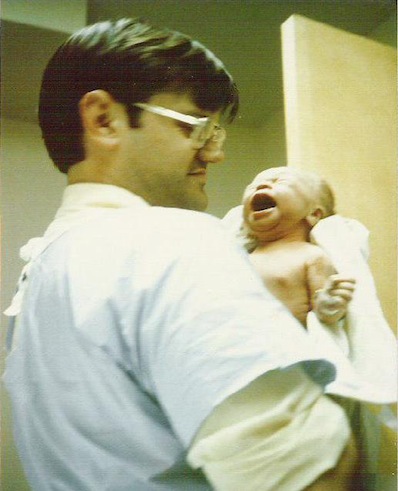Thirty thousand feet up, I am sitting in the corner. Sandra Bullock’s “The Proposal” is playing soundlessly on nine-inch screens throughout the cabin. I am seated next to an older European woman who keeps using her tray-table as a pillow and a nondescript man. The seatbelt sign is on. A poor simulacrum of dinner is sitting in my stomach despite my watch saying it’s barely 4PM. In five hours, I will stumble in to my hotel room for a few hours of sleep before jet lag snaps me awake and I get ready for the week ahead.
This is not how I had intended to spend my thirtieth birthday.
WWDC 2010 was announced to be the week of my birthday for the second time in my life, and as is tradition, I am heading to San Francisco to attend. The trip that encompassed my 25th was unforgettable, if for no other reason than the keynote where Apple dropped the Intel bomb. This is my fifth trip to WWDC, my seventh trip to San Francisco, my eighth time to California. It is both a blessing and a curse, a week full of seeing distant friends while simultaneously running myself into the ground. I am already looking forward to next weekend.
Last night, my mother decided to scan the first photo ever taken of me, being held by my father and screaming shortly after my birth. This morning, I asked Katie to take a new portrait of me. (I tend to reuse the same picture of myself everywhere online for years at a time, and the old one was getting long in the tooth.)
So this is what thirty years looks like:
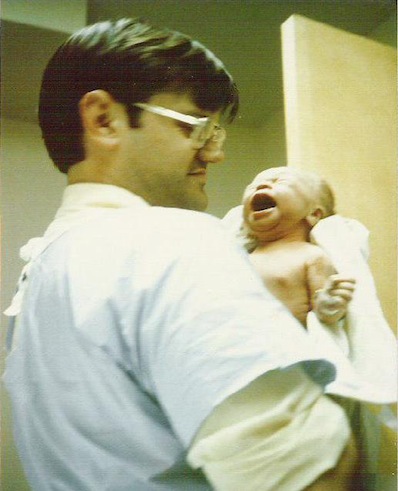

To all my friends, know that you are all always in my heart even if circumstance keeps us apart. I could not imagine for a greater group of friends. I love you all.
To my family, who have always supported me unconditionally, know that I could have never become who I am without you. I love you all.
To my wife, who has stuck with me through every twist and turn I’ve thrown at her, know that you are my everything. I can’t wait to be home with you, and I’m already counting down the hours. I love you.