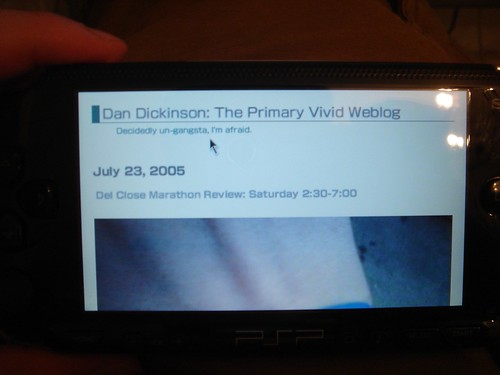You know that feeling – when you’re so close to finishing off a hack you can taste it, but you’re one small step away? I’m there right now.
As could be expected from my post on Wednesday, I’m still monkeying around with the PSP 2.0 firmware – which apparently Sony has [advised people not to install on their US PSPs](http://psp.ign.com/articles/637/637582p1.html) until they officially release it.
Over the last year and a half – the length of time I’ve owned a Sidekick – I’ve found a lot of useful mobile sites. [Bloglines Mobile](http://www.bloglines.com/mobile) has been a boon for feed reading, and as of late, [Flickr Mobile](http://www.flickr.com/mob) has provided mobile photo viewing. And sure enough, both load plenty quick on the PSP. I was digging through my friends’ photos – always a fun activity – when I noticed a little button I had never pushed before. One I had wanted to push on my Sidekick, but it just didn’t work. Like Gene Wilder as Willy Wonka, I had wanted to push this button for so long but I never had reason to.
The button is labeled “UPLOAD”.
I click through, and there’s a little button to pick a file. I click it, incredulously. Sure enough, up pops a pane to let me pick a file – either out of `/PSP/COMMON` or `/PSP/PHOTOS/`. Having only my wallpaper in the Photos folder, I select it. I click Submit. A few seconds later, [it’s on my Flickr account](http://www.flickr.com/photos/remydwd/29582525/).
Immediately, my brain races – my camera also uses Memory Stick Pro Duo media. The PSP will show you photos off of it, natively – it knows where to look on the stick. Could it be possible that I could upload to Flickr from my PSP directly off my camera’s memory card?
Sadly, the answer – at least for right now – is no. Those two folders available for upload are the only two, even if you have a memory stick with a properly formatted Sony camera directory. There is no easy way, just using the PSP, to copy your photos into the `/PSP/PICTURES` folder.
For now, my dreams are dashed, but I will keep my fingers crossed that maybe someone from Sony will see this and add a feature in 2.0.1 to allow us to pick files from the root of the Memory Stick, rather than restricting us to just a few folders.