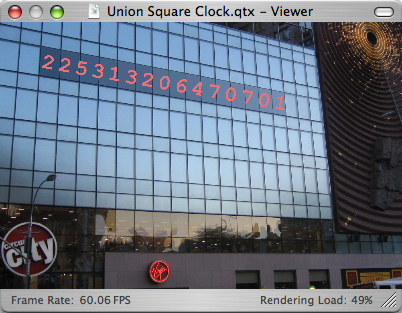Have you heard about the new dance craze
Listen to us, I’m sure you’ll be amazed
Big fun to be had by everyone
It’s up to you, it surely can be done
It was, by far, the strangest keynote I have ever been to in the five years I’ve been in the Apple “industry”. It clocked in at barely over an hour. There were no actual product announcements – just a codename for 10.5, more details on iTunes 4.9, and the release of QT7 Preview for Windows. There was no traditional Phil demo. And strangest of all, Steve wasn’t wearing his trademark turtleneck/jeans combo outfit; the jeans had been replaced with black slacks.
And so, in one quick and non-specific swoop, Apple sent the majority of the conference – over 3,500 people who had mostly paid around $1,500 to be there – into cardiac arrest as they realized that all their apps would have to be reworked, reoptimized, and reconsidered.
Now, I am not a developer. I am one of the alleged 40% of attendees who are strictly on the IT track, meaning this doesn’t strike me in quite the same way as the half of the industry I used to associate with. However, in terms of things such as purchasing further hardware, or looking toward vendors for future support, it does affect us, and it affects us a lot.
I’m not going to freak out about it, though, and neither should you.
All that pressure got you down
Has your head spinning all around
Feel the rhythm, check the ride
Come on along and have a real good time
The part that made me actually accept this all – curing the slight hyperventilation, dizzyness, and other maladies – is not that there are 100 of the developer boxes around the conference for monkeying with, not that there’s a new version of Xcode, and not that Steve says it’s all going to be okay. The warm blanket here is the confirmation that Apple’s had OS X86 – and for those wondering, the dev boxes are P4s, so enough with the “Intel might build PPC chips” crap – for every iteration of OS X.
Most people, upon hearing the rumors, assumed that it would take a lot of time to tune OS X to get it running at acceptible levels; that most of the two year transition to get OS X86 running to even a somewhat acceptible level of performance. It’s already there, though – and this is first hand experience from me.
For those of us already deeply invested in the platform, there’s also fear that PPC-native apps will be quickly thrown to the side in favor of Intel. Ignoring that Apple is strongly pushing Universal Bundles, I don’t see this happening. Why? Because developers are taking this change more personally than you are. Way more personally. They’re the ones who have to do all the work, and until they replace all their PPC machines with Intel machines – given the lifespan of most Macs, that’s not going to be for a while – they will have no vested interest in dumping the PowerPC line.
So my suggestion to everyone is stop shouting DOOM DOOM DOOM, stop wondering if/when Apple’s stock is going to go into freefall, and stop freaking out. It’s all not as bad as you think.