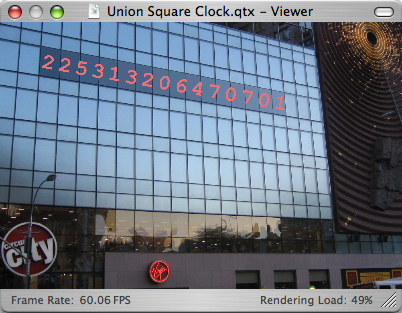Today is the magic day; in six hours, I’ll be leaving on a jet(blue) plane, winging my way towards San Francisco towards what will be a week of me taking in sessions, meeting up with people, and plugging things in to recharge them on a regular basis.
The interest in the keynote from Steve has risen sharply in the last 12 hours as CNet swears that Apple is going to announce a switch to Intel chips. I’m a little dubious still – I had my money on an Intel-based tablet, not a full architecture switch – but I consider this to be most interesting. Either CNet will have burned all of what little was left of their credibility, or there will be blood splattered on the walls of the Presidio. Win-win in my book.
As a reminder, my WWDC Itinerary is fully up to date and contains all the info you need to stalk me like a wild animal through the halls of Moscone West.
I will be blogging every session I’m in while at WWDC, but only the keynote thoughts will appear on this blog. Individual sessions will appear on my workblog, which (unsurprisingly) isn’t available to those people who don’t work for OAC. Be sure to also keep your eye on the Flickr pool, as it’s sure to have a variety of strange happenings.
Also, the customary navel-gazing birthday post will appear promptly on June 6th. I know you can’t wait for that.
(Picture above is from last year at WWDC, of the not-quite-unfurled Apple logo.)