So it’s here, and it looks so much better in the flesh than it does on Apple’s site.
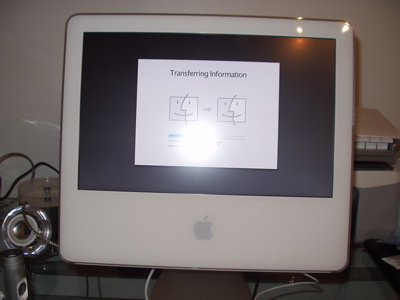
The unpacking and setup process is dirt simple, as to be expected. The Firewire transfer from my old machine worked great, although the time estimate started at 21+ hours and rapidly dropped. The performance is good, the screen is really nice and crisp and seems a lot larger than I’d expect for a 17″, and the lip at the bottom is not really a big deal.
Unsurprisingly, neither the Apple nor the “iMac” on the back light up. There is a sleep light – it’s located about an inch down from the bottom right corner, and is just a small round circle of light.
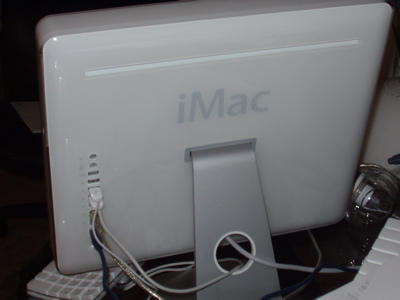
Somewhat shocking was that the machine came with neither a USB extension cord nor a video out converter; apparently you have to buy that separately, even though it’s come with every portable for the last 3 years.
On the plus side: This machine is so quiet, I don’t think it’s on. I started to install UT2K4, and then promptly forgot the install was going on because the machine is that quiet. The speakers being pointed downward works really well and gives me ample sound to blast my music.

It does seem that a number of updates from the last month didn’t make it onto the machine (it is running 10.3.5, but behind on a number of little app updates). Still, I am extremely satisfied – the whole thing is a fantastic machine for the price.
And that brings me to the benchmarking. These are the steps I took:
1) Install UT2K4.
2) Patch UT2K4 to the latest version, 3323.
3) Run it once to create the proper support directories. Quit immediately.
4) Run the Santaduck tools to benchmark.
Now please keep in mind that this is a machine with 256 MB of RAM, and I get the feeling that the performance is getting affected significantly by this during the botmatch, but even with that said, these framerates are better than I would’ve expected.


I’ll do more benchmarking after I get more RAM, as well as some Halo testing and whatever else I feel compelled for.
Categories