My Sunday afternoons used to have a twisted chain of logic:
My family would pile into the back of the car and my parents would drive wherever they felt like around the Finger Lakes. This was done in the name of getting out of the house and exploring, I suppose.
As it was the only consistent programming across that region of New York – because there were multiple stations all airing the same program – NPR’s lineup would be the soundtrack of the day. This would mean Car Talk, followed by Prairie Home Companion, followed by Thistle & Shamrock. (These are generally not shows that pre-teens and teenagers enjoy.)
With this in mind, the only part of the radio I would not tune out was a short section of Car Talk entitled The Puzzler, where a riddle having nothing (or little) to do with cars would be thrown at the listeners. Being the sort of kid who thrived on logic puzzles and riddles (I purchased a copy of Raymond Smullyan’s WHAT IS THE NAME OF THIS BOOK? when I was 14), I enjoyed the chance to stretch my brain a little shortly before Garrison Keillor’s dulcet tones would shut it down.
As my mom has pointed out to me that it’s been over a month since my last blog post, I figured I would turn the major reason why I’ve been away from writing into a computer nerd version of The Puzzler. Feel free to take a stab at this in the comments or via email – I’ll reveal the answer once someone gets it correct. (If I’ve already told you the answer, don’t spoil it for everyone else.)
So: on the morning of September 6th, four hours before I was supposed to leave for an all-day concert, I wake up and find my 24″ iMac (in the name of full disclosure: model identifier “iMac9,1” – mid 2009, dual core 3.06 GHz, 4GB RAM, 1TB HD, ATI Radeon HD 4850) on a Windows XP Blue Screen of Death. This was not a complete surprise, I was playing games in Windows the night before, but I certainly hadn’t left it doing anything overnight. Oh well – Windows, right?
I reboot back to OS X and things are fine for about 3 minutes – until Safari begins crashing randomly. Not on startup, not on any one particular site, a truly random crash. Then I notice iTunes won’t launch. A cursory glance at the crash logs indicates that it was expecting data and it was getting all 0’s.
Sounded like a disk issue, so I reboot off the retail Snow Leopard DVD. While I’m rebooting, sign #1 that things are much worse than I had hoped appears: my OS X volume lost it’s name in favor of “EFI Boot”.

I try to go into Windows – it won’t finish booting as the security processes can’t launch properly. Back to the Snow Leopard DVD – and Disk Utility hits me with a bunch of red text detailing six errors and how I should repair the disk immediately.
The Repair Disk button lived up to its reputation of being absolutely worthless, as the error message came back almost immediately: Disk could not be repaired. Back up your data, erase the volume, and restore from backup.
Of course, I have no backup, despite my own warnings. Now the volume won’t boot, so this bizarre dance begins where I boot off the DVD to get it mounted, drop to Terminal, and copy as much of my critical data (read: music) as I can before the copy stalls. I try this three times before deciding that my fate is sealed.
With time running out and not wanting this hanging over my head all day, I wipe the volume, verify it, and begin the install. And then it fails. Another wipe, another re-install, another failure. A third time with the log window open, and a third failure:
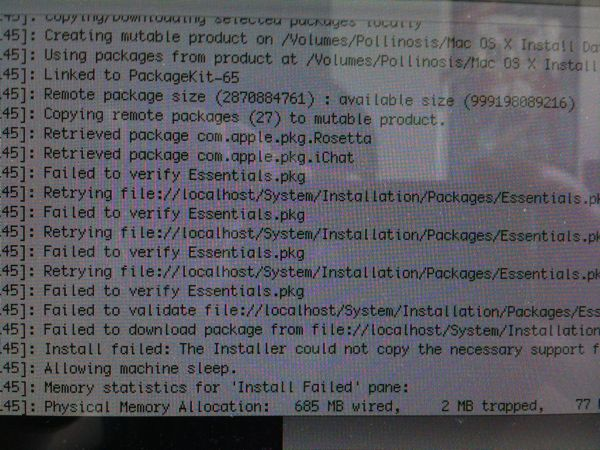
I call Applecare 20 minutes before I have to leave. I spit the details at the tech too quickly, but at this point I am sure it is the hard drive. He agrees, and schedules an on-site repair (as I am uncomfortable wheeling the machine onto the train and not looking to pay $60+ in car service).
Fast forward 5 days: technician arrives. He pops open the iMac, installs the replacement hard drive, and seals everything back up. I pop in the Snow Leopard disc to begin the reinstall and, in what shouldn’t be a surprise at this point, it fails. Another hit off the same disc fails, although this time on a different package. We eject the disc and note a small surface blemish on the back – so on to the restore discs that came with the system. No, that fails too. How about the tech’s somewhat flaky Firewire drive with the 10.5 installer? No, that fails too. I have him take the machine – I don’t want to have to call Apple again to have him come out.
A week later, I open the door and welcome the same tech in. We plug the iMac back in and I watch it boot – properly – into 10.6. And when I ask what the problem was, he indicates that after they had replaced nearly everything, they had discovered it was…
**WHAT CAUSED MY IMAC TO FAIL?**